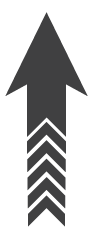Vertical SlideOut Menu Widget for Adobe Muse
This widget allows you to add vertical responsive menu into your Muse sites. It also includes an awesome SlideOut effect, so the menu will appear only when your website visitor will click on the menu button.
CLICK TO OPEN THE MENU
VERTICAL SLIDEOUT MENU OPTIONS
1. Choose the Menu position (left or right), width and number of buttons in the Menu. Create any button in Muse, assign Graphic Style to it and enter it into Menu Button Graphic Style field.

2. Link each Button to the URL or an Anchor point.

3. Enter Text and Add Icon for each Button.


4. Customize Colors of the Menu, add the Close Button, adjust other options.

Copyright © Musetemplatespro.com